Port Manager - Invoicing Periods
This is where the invoicing process takes place. The first step is to create invoicing periods for the whole year and define the active invoice period types.
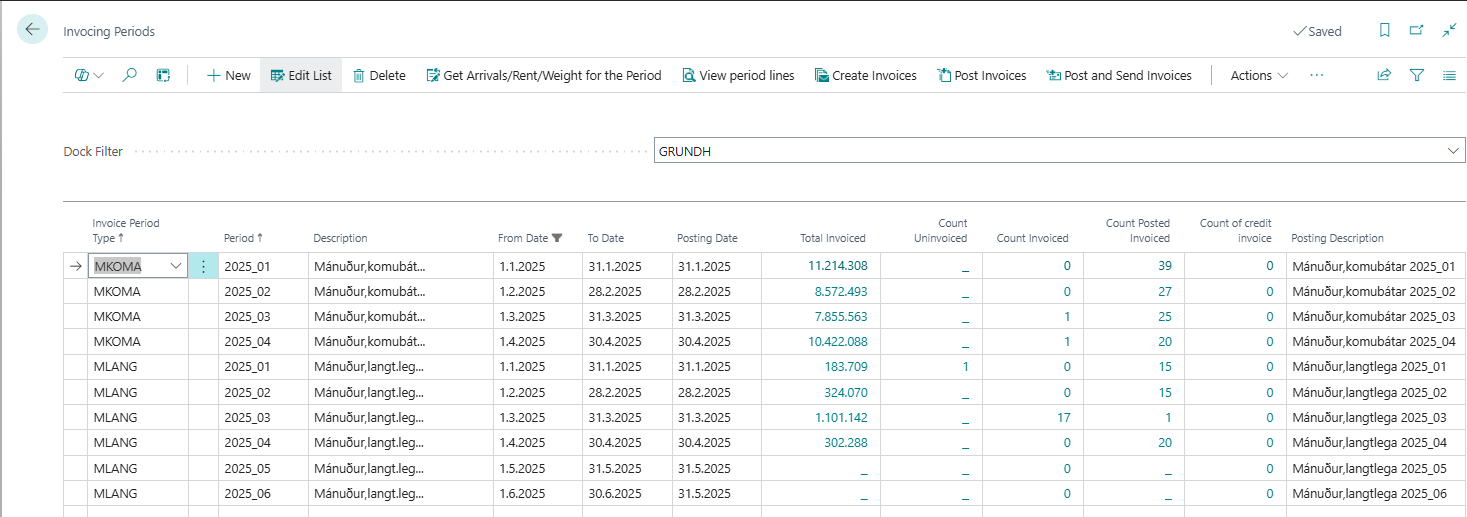
The next step is to Get Arrivals/Rent/Weight for the Period. This action gathers all ship arrivals with the status Long-Term Stay, matching the Charge Group and Invoice Period Type. The columns Number of Arrivals, Number Invoiced, and Number Posted are then updated based on the number of matching ship arrivals within the selected period.
You can review the ship arrivals by drilling down into the number or by selecting View Period Lines from the action bar
If all ship arrivals are correct, the action Create Invoices is selected from the action bar. This generates sales invoices for all ship arrivals that have not yet been invoiced. The Number of Arrivals column is reset to zero, and the Number Invoiced column is updated accordingly.
The final step is to Post Invoices. The list is updated again, and the Number Invoiced is reset to zero—provided that all invoices have been successfully posted, and the Number of Posted Invoices field is updated.
This billing run is used to invoice ship arrivals that were not invoiced upon departure.
The process works by scanning ship arrivals within a defined period and it generates invoices for both fixed charges and any recorded usage. For example, when running monthly invoices for January, the system checks all ship arrival records with the status Long-Term Stay or Departed.
This means that for all vessels currently docked, a ship arrival record must exist—otherwise, no invoice will be generated for fixed charges.
The process is initiated by clicking the Get Period Ship Arrivals button.
What Happens for Each Ship Arrival That Meets the Criteria:
For each ship, the system checks the setup under Charge Items by Ship Type, looking up the ship type and charge group, and calculates the applicable charges. If a line is configured with Line Creation = Automatic, a provisional line is created using the pricing setup that matches the ship’s charge group.
All unposted lines for the selected period are posted.
An invoice is created for the ship arrival.
Sales lines are added to the invoice for all ship arrival lines that were posted.
If the Charge Type is Long-Term Stay and the ship arrival status is Departed, and invoicing has been completed beyond the Departure Date, the status is changed to Invoiced—meaning the arrival will not be included in future invoicing periods.
If the ship arrival status is Long-Term Stay or Docked, the status remains unchanged.
